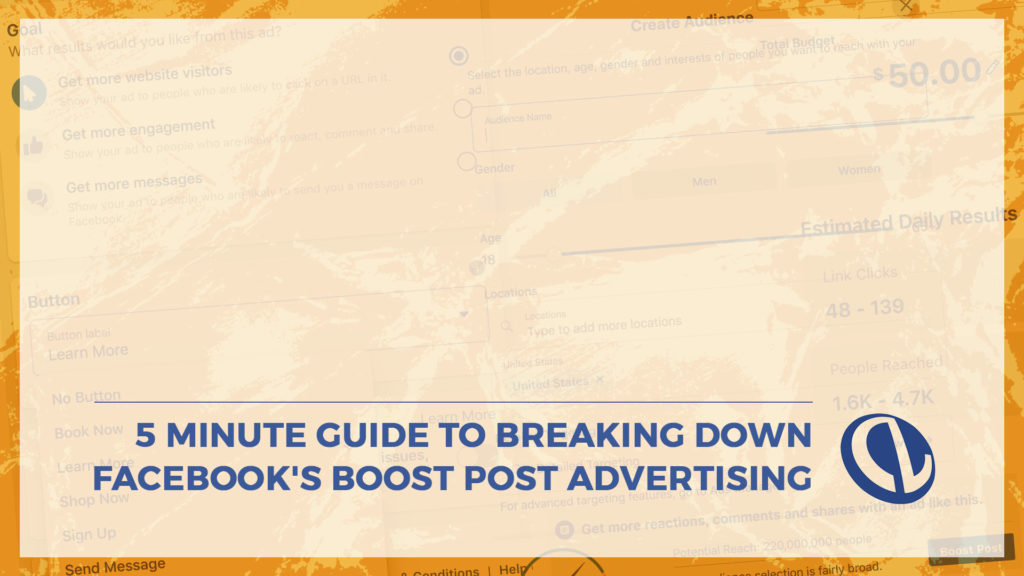Setting up ads through any platform can be an intimidating and often confusing experience.
After all, if you are going to invest your hard-earned money on running these types of ads you want to ensure you are targeting the right customers and getting engagement in order to make it worth your while. Nothing is more frustrating than seeing your ads getting clicks but no actual increase in business for your company.
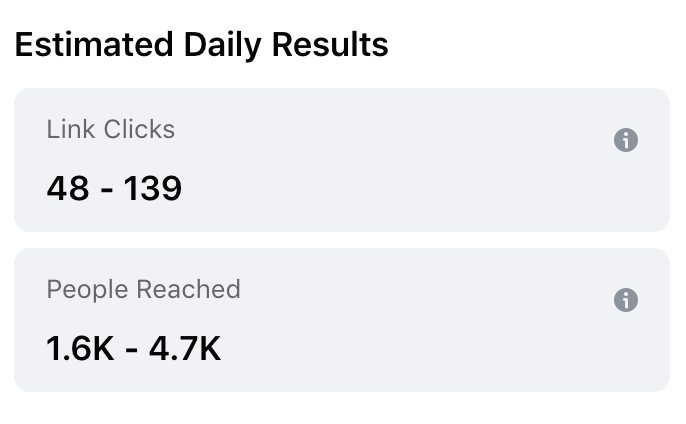
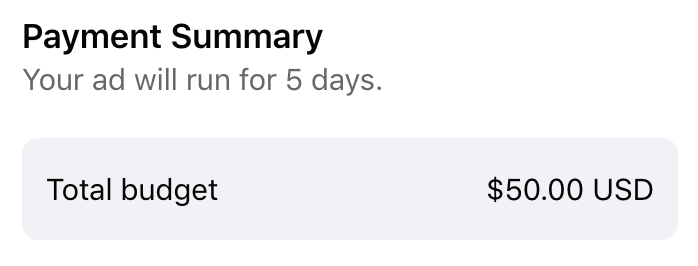
Fortunately, Facebook offers a relatively simple option for businesses to boost their posts into sponsored ads visible to customers throughout the platform.
Boosted posts are sometimes a topic of controversy among marketers. Some love it, others loathe it. Boosted posts are meant to be an easy way for brands to break into paid advertising. Consider this a dip in the kiddie pool to acclimate to the water temperature. Get ready cause there’s a whole ocean of traffic out there.
Disclaimer: Facebook is constantly updating and trying new designs, layouts, etc. If anything below doesn’t match up 100% with what your Facebook experience looks like – don’t panic. The concepts below will inherently be the same. Things might just be organized differently.
What is a Boosted Post on Facebook?
Most businesses rely on Facebook to remain connected to their customers and build their following through posting of business events, content and offers. If you have previously used Facebook to post on your Facebook business page, then you may have noticed a blue “Boost Post” button on the lower right-hand corner of all of your posts. This button is actually a gateway to Facebook ads through an easy-to-use step by step tool to attract customers to your business.
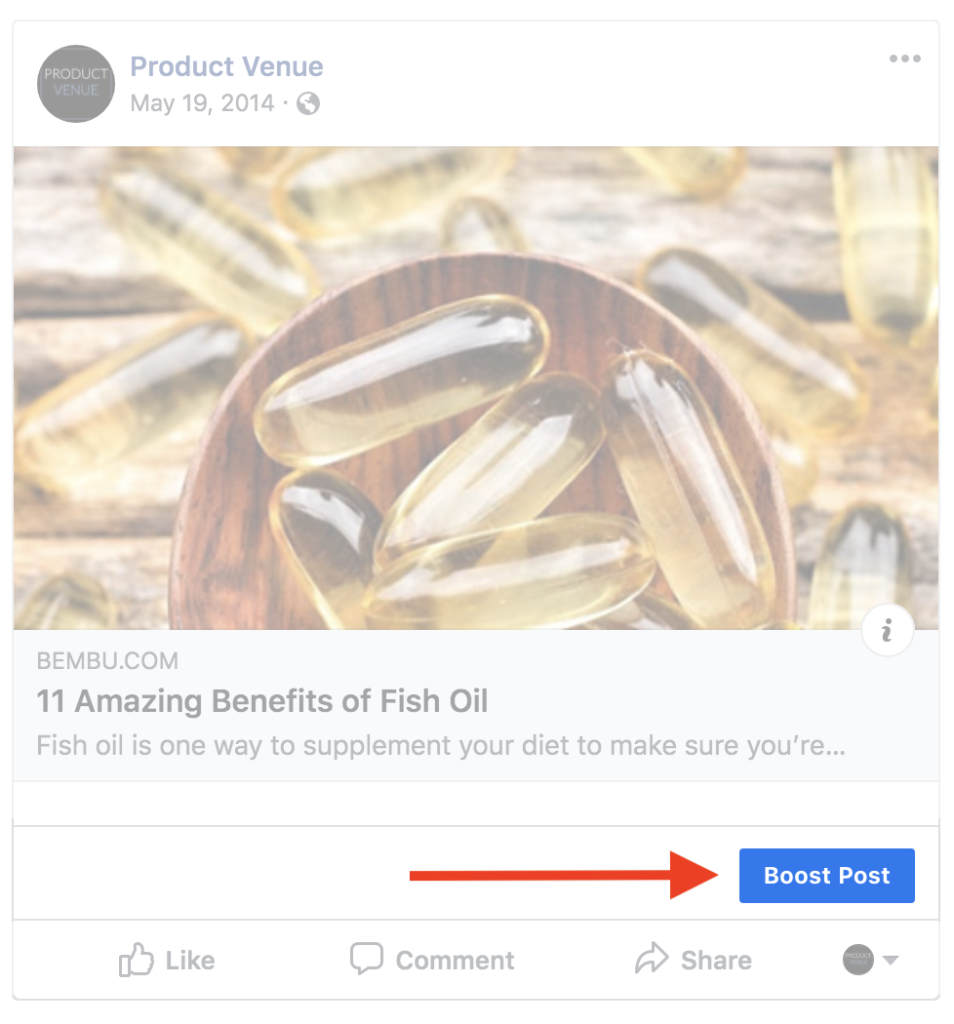
The Boost Post strategy allows your company to turn a business-post into a sponsored ad that will appear on your targeted customer’s feeds throughout the Facebook platform. Let’s go over this advertising tool and how to use it effectively or your business.
Goals or Objectives –
The first block of options you will identify will be under Objective. Here you will select what the overall goal of this particular post or ad will be. You will find two options:
Send People to your website — This option will lead customers that click on your post directly to your business website to make a purchase or find out more information about your business, services, and products.
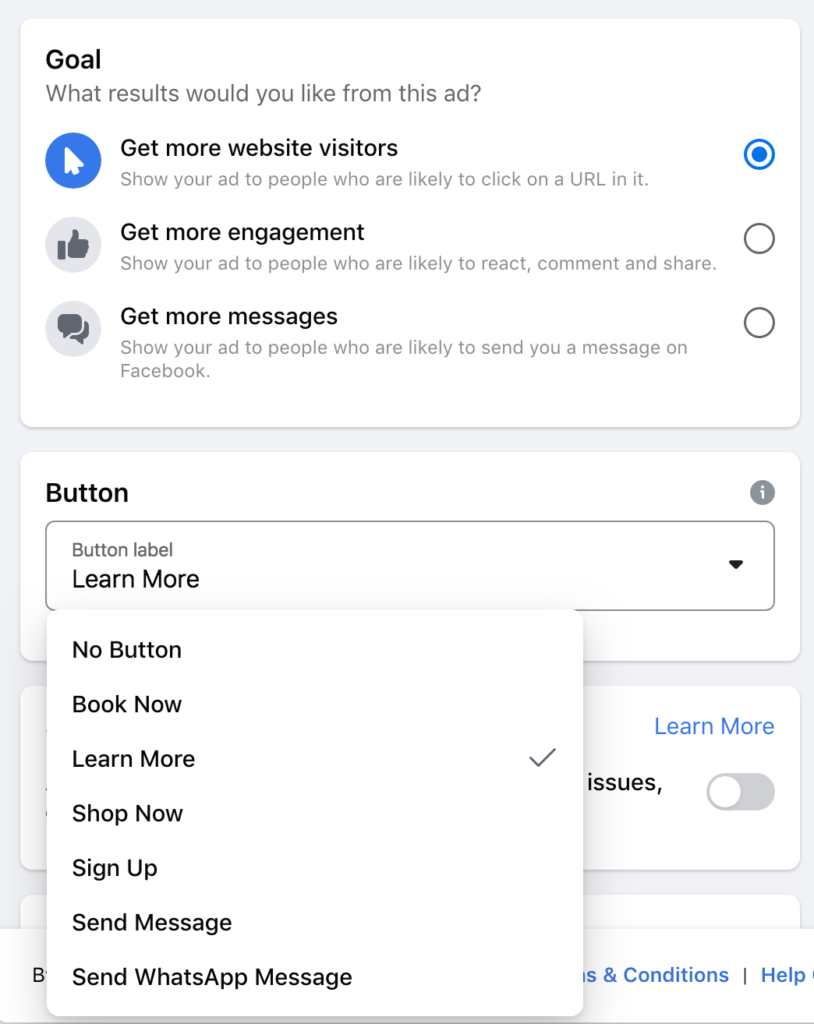
Get more people to react, comment, and share — This option focuses on attracting more engagement to the post itself through comments, reactions, and shares on Facebook.
It is also important to note this option adds a call to action to your post such as Sign up, Register Now, Call Us, etc. If you like your post to look less like an ad and more like natural content it would be best to not select this option.
Special Ad Category –
This advertising option will not be applicable to most businesses and should be left off unless your company engages in business related to credit, employment, or housing. Selecting this option will restrict the availability of certain audience targeting options to ensure regulations regarding discriminatory practices in these industries are not violated.
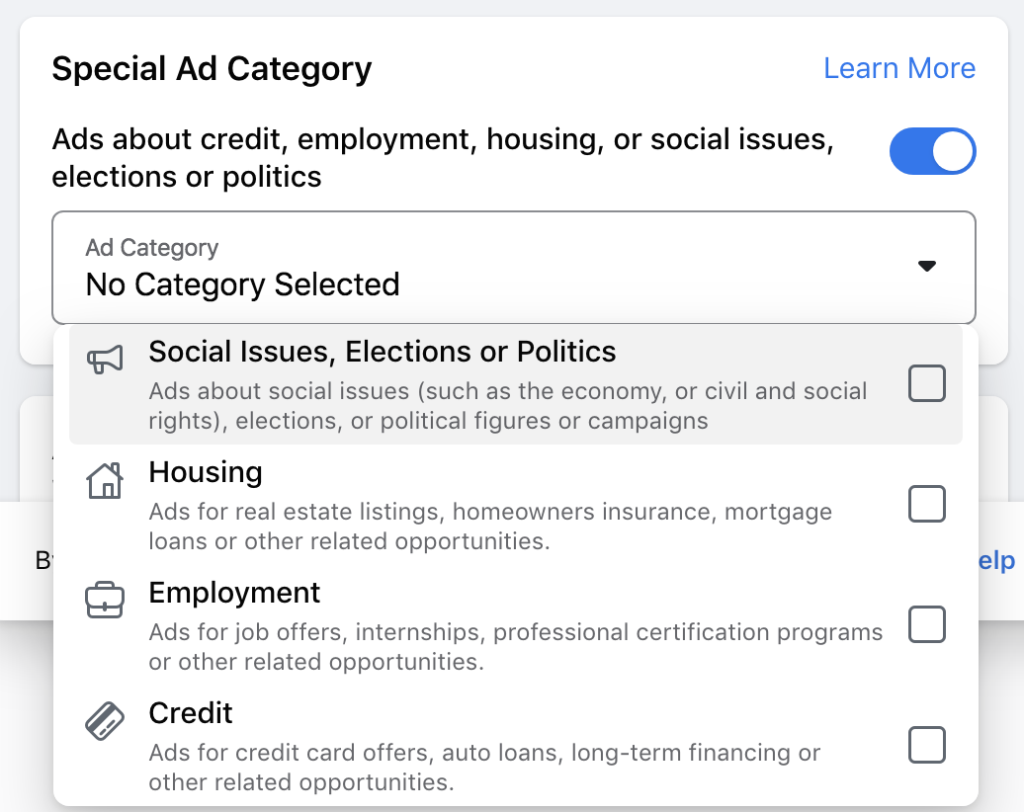
Audience List –
Through this selection, you will be able to target your ads specifically to the audience of your choosing. For purposes of this guide, we will go over the selection for “People you choose through targeting” which will allow you to hone in on the customers most likely to engage in business with your company. Under this selection, you will be able to select gender, age, and location options to narrow down the targeted audience for the particular post you will be posting.
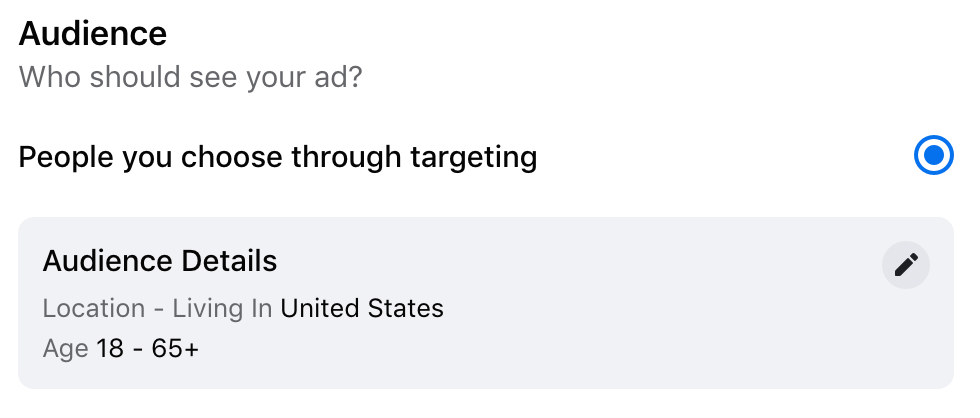
In addition, you can select additional demographic options such as education, income groupings, relationships, parental status, and even target individual life events a user may be celebrating such as birthdays, anniversaries, graduations, etc.
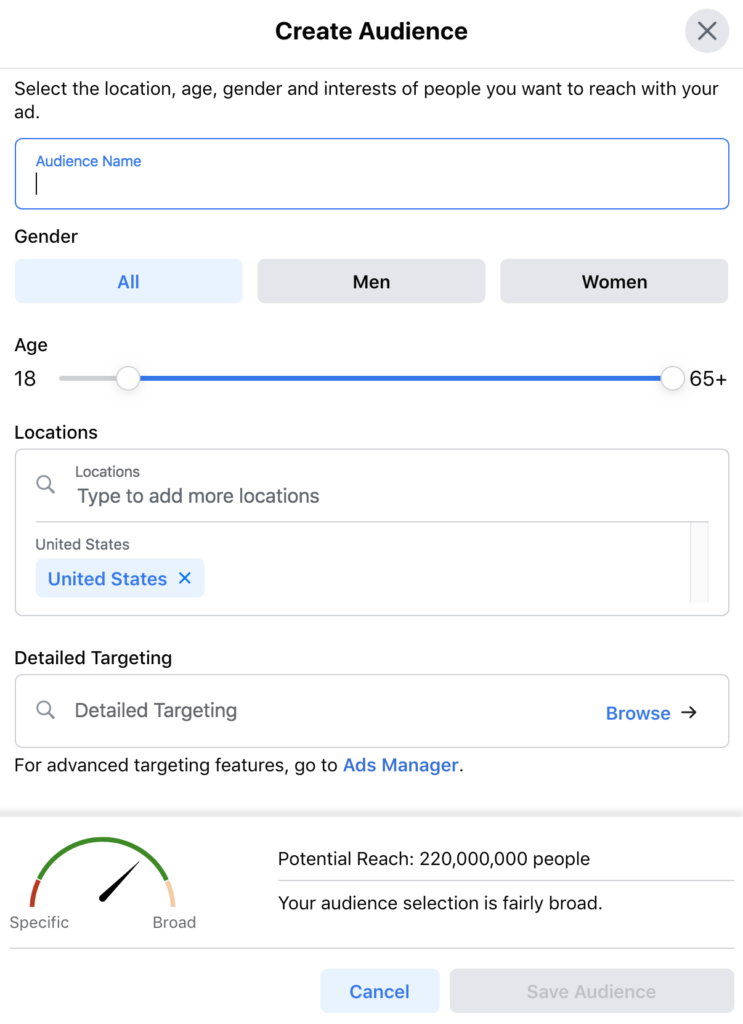
Through this tool, you are also able to select an ideal customer’s interests or customer behaviors that will attract more relevant business to your ad leading to a higher likelihood of conversion. Think about what your ideal customer will look like, what drives them to your product or business; select these factors when creating your target audience for ads.
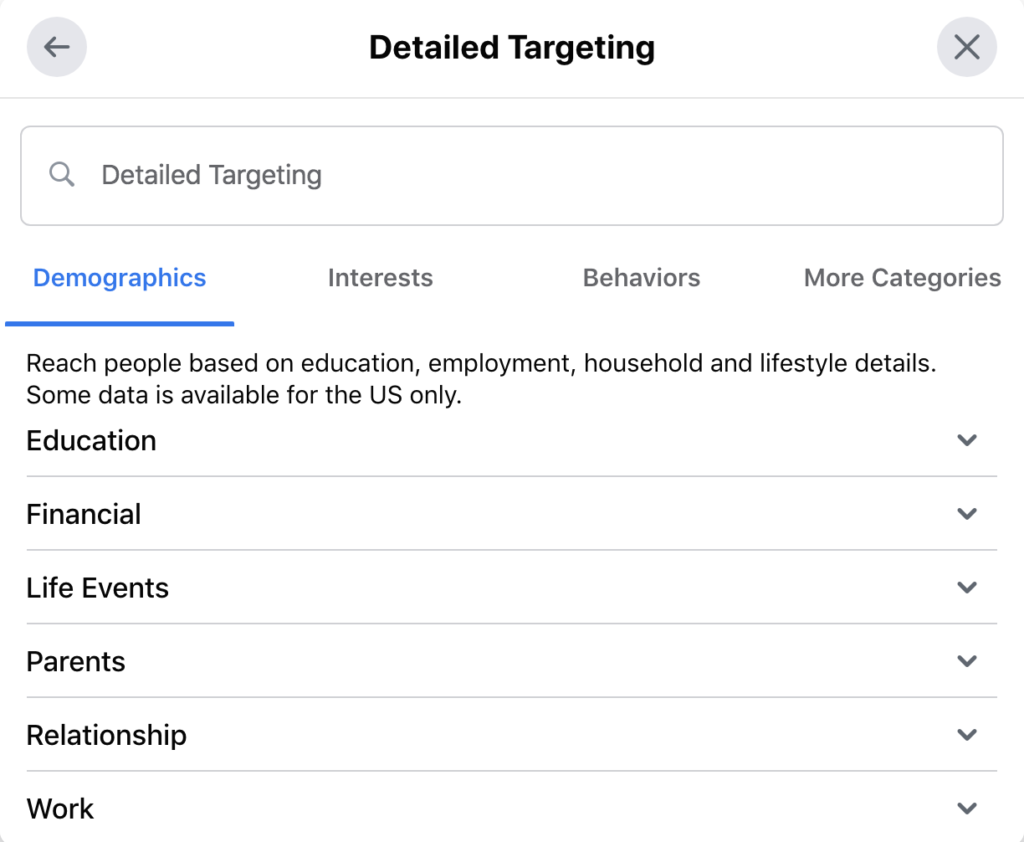
Keep in mind that each time you make a selection within this tool your potential audience size will narrow. At the bottom of the pop-up box is a helpful tool to gauge your potential reach according to your selections.
Automatic Placements –
You will see the automatic placements option has already been selected as active for you. It is recommended that you keep this option turned on or just leave the default settings for your ads. This allows Facebook to manage your budget more efficiently and present your ads to customers using various platforms other than just the Facebook application; such as through Facebook Messenger and Instagram.
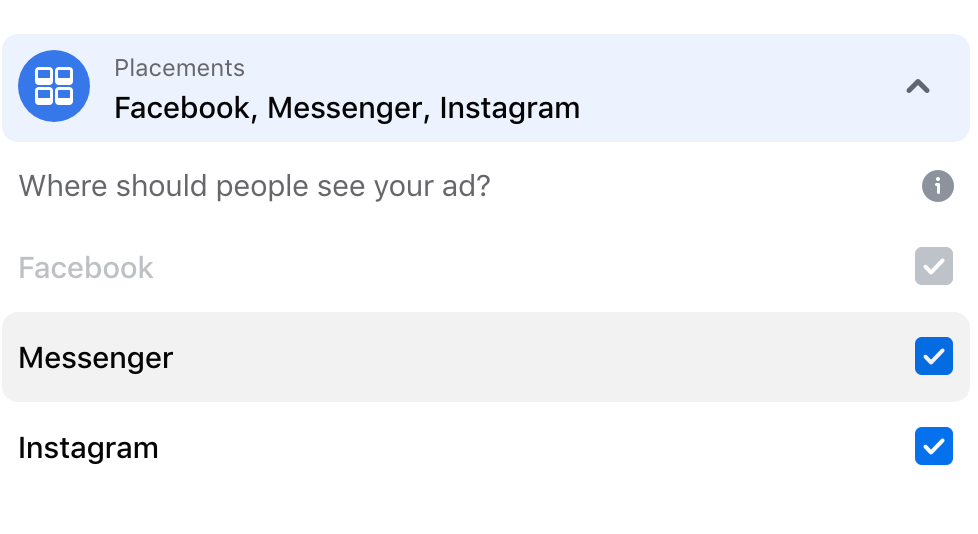
Duration & Budget –
Through this option, you will select the length of time you would like this particular post to be advertised as well as the total budget that will be allocated to this post. You can select any number of days and budget however; there is a minimum requirement of $1 budget per day selected.
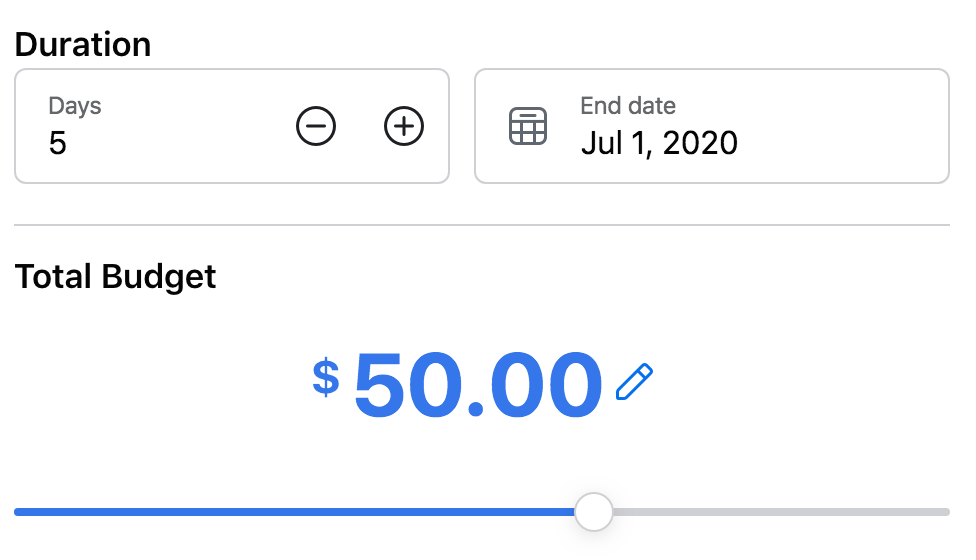
Keep in mind the budget shown will be for the totality of your ad length not per day. You may choose from one of the predetermined budgets or set your own by selecting the “Choose Your Own” option. Below the budget selection, you will see an estimation tool showing the potential reach of your ad based on your overall budget and length of time for your ad.
Tracking Conversions –
The Facebook Pixel allows you to track those customers that reach your site as a result of your ads. The FB Pixel is well out of scope of this article as it can get a little more on the advanced side.
Just know this, this tool allows you to not only track successful conversions but will give you the information you need to optimize your current and future ads and target audience if needed. The code must be properly embedded into your website in order to successfully provide insight into your leads and conversions. Fortunately, Facebook makes it super easy to setup and pass the information on to your web development team to install the necessary code on your website.
Bottom Line
Many individuals who try to start with Facebook Ads are easily overwhelmed. However, through the availability of the Boost Post option; businesses can step into the Facebook advertising realm without requiring more technical expertise and guidance.
It may take some trial and error to find your sweet spot in terms of audience but the boost post option gives you an opportunity to take control of your Facebook ads in a more simplified way. Due to the ability to manage your budget on each post, you can try different strategies with very little risk involved.
Are You Ready to Get More Eyes On Your Business?
Click here to book a Discovery Session
…and we’ll help you see new opportunities in paid advertising.